How to Build an AI Chatbot to Boost Customer Retention: A Follow-Up Guide
10 Jan 2025, Posted by in AI, Technologies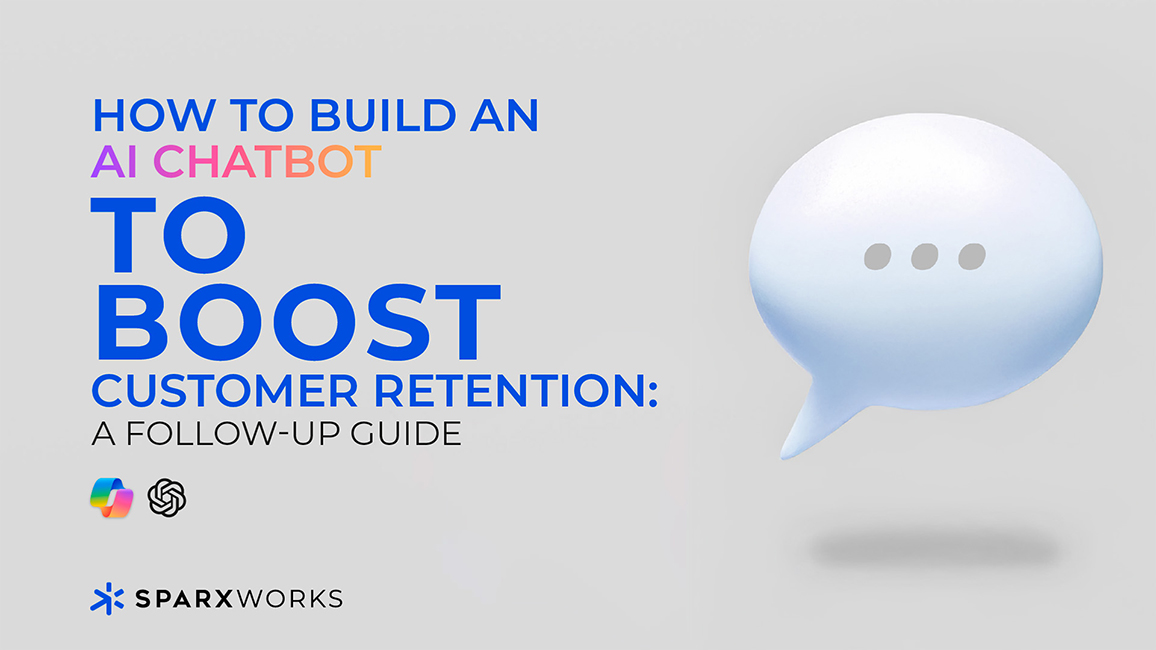
Follow-up to “How to Use AI to Level Up Customer Retention in 2025” In my last post, we explored how AI can help businesses tackle three key challenges: creating high-impact customer materials, preparing for meetings with actionable insights and responding to customer issues quickly and thoughtfully.
Many of you asked, “How do I set this up in practice?” Here’s a step-by-step guide to building a chatbot using Microsoft Copilot for Office 365 or OpenAI tools to serve as your “Customer Engagement and Productivity Assistant.”
Here’s how to leverage Microsoft Copilot and OpenAI to set up the chatbot in five simple steps:
Step 1 – Platform Setup
- Use Microsoft Teams as the chatbot’s interface for team collaboration.
- Integrate OpenAI GPT models for conversational AI capabilities.
- Leverage Microsoft Power Automate and Microsoft Graph API to connect to Office 365 tools like Word, Excel, and Teams.
Step 2 – Features for Each Use Case:
Use Case 1: Create High-Impact Customer Materials
Automated Document Drafting:
- Use Microsoft Word’s Copilot APIs to generate proposals, RFP responses, and follow-up emails.
Train the chatbot to:
- Pull from company templates or previous materials stored in SharePoint.
- Prompt users with specific details about the customer (industry, pain points, goals) to tailor the output.
- Format documents with on-brand styling automatically
Use Case 2: Prepare for Customer Meetings
Meeting Prep Summaries:
- Use OpenAI’s GPT model to summarize email threads, previous Teams calls, and notes from OneNote or Outlook into concise briefs.
Add an integration with Copilot for Teams to provide live meeting insights, such as:
- Highlighting key customer pain points.
- Suggesting follow-up questions based on the customer’s recent activity or interests.
- Automate calendar-linked reminders with a summary of what’s needed for upcoming meetings.
Use Case 3: Respond to Issues Faster and More Thoughtfully
AI-Powered Responses:
- Enable the chatbot to pull customer history from your CRM (e.g., Dynamics 365 or Salesforce) and combine it with FAQ databases or product documentation.
- Use OpenAI’s ChatGPT to suggest empathetic responses based on the customer’s tone and issue context, ensuring consistency in messaging.
- Provide real-time suggestions during live chats or email drafting (via Outlook Copilot).
Step 3 – Workflow Integration
The chatbot must embed seamlessly into daily workflows:
Team members can summon the chatbot with prompts like:
- “Draft a proposal for [Customer Name].”
- “Summarize last quarter’s conversations with [Customer Name].”
- “Generate a response for this complaint: [Copy-Paste Issue].”
Access to Customer Data:
- Use connectors for CRM systems, SharePoint, or Excel files to pull relevant customer information.
Shared Knowledge Base:
- Build a repository of reusable content (templates, customer briefs, FAQs) and integrate it into the chatbot’s capabilities.
Step 4 – Key Design Considerations
Clean Data:
- Ensure CRM, email threads, and documentation are clean, well-organized, and tagged for easy retrieval. AI performance improves significantly with structured data.
Prompt Crafting:
- Build standardized prompts for key tasks to ensure high-quality outputs. For example:
- “Summarize the last 3 emails exchanged with [Customer Name] and identify any unresolved issues.”
- “Draft a personalized proposal for [Customer Name], focusing on [Pain Point].”
Custom Fine-Tuning:
- Fine-tune OpenAI’s GPT model using internal data (e.g., examples of well-written responses) to reflect your company’s voice and tone.
Step 5 – Implementation plan
Pilot Launch:
- Start with 1–2 departments (e.g., sales and customer success) to test the chatbot’s effectiveness.
- Gather feedback to refine its capabilities and ensure alignment with daily tasks.
Training and Onboarding:
- Train teams on how to use the chatbot effectively, emphasizing prompt design and workflow alignment.
- Create guides or short videos on best practices for integrating AI tools into their day- to day work.
Continuous Improvement:
- Monitor chatbot usage data and feedback.
- Regularly update training data and refine prompts to improve the chatbot’s outputs.
Once you have completed the above steps, you can take the test. Here is an example:
User: “Hey, Copilot, create a proposal for ABC Corp focusing on reducing costs with AI solutions.”
Chatbot:
- Pulls details about ABC Corp from the CRM.
- Creates a draft proposal using an existing on-brand template in Word.
- Suggests a follow-up email to accompany the proposal.
With this process, you will be able to facilitate user reviews and edits and send the materials within minutes.
Encourage your team to adopt and embrace AI tools, and ask them about what repetitive tasks AI can handle for them. If you need more details, DM me or contact our team via contactus@sparxworks.com




